

Welcome G2 enthusiasts.
We've just launched our fourth tutorial in a series of videos dedicated to the HP Reverb G2.
Following on from the last tutorial 'G2 Troubleshooting' - the video below covers how to set-up and replace the G2 controllers with the Valve Index Controllers.
In this video we show you how to set-up the Valve Index Controllers as a replacement of the Reverb G2 Controllers. The goal here was to create a video tutorial that's intuitive, so - an easy to follow, step-by-step guide for both the experienced VR enthusiast as well as the less experienced (novist), so don't worry if you're a new to VR, as I cover every aspect of the set-up process, including all necessary hardware and gadgets required, the software you're going to need, where to download it and how to install it -as well as the set-up and configuration.
May I also point out - this tutorial is one of many in a series of videos dedicated to the HP Reverb G2, so be sure to check out the other tutorials, giving us a thumbs-up if you like them and Subscribing to our Channel, not forgetting to click on the Bell Icon, should you want to be notified of future content.
Should you want to skip to a different section of the video, I've provided timestamp links within the description.
The VROne team would also like to give a big thank you to all the dedicated VR enthusiats out there, so a big thanks to PumkinSpice, MonsterMac77, Tetracyclic and the OVRAS team for providing their knowledge and expertise, as well as all the necessary software that made this tutorial possible.
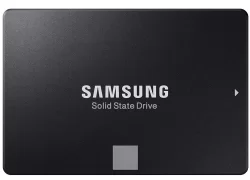



How to Set-up Valve Index Controllers with the HP Reverb G2