

Valve Corp. made moves to get in on the VR game incredibly early, releasing Steam VR for the Oculus Rift in 2014. Notably, this would become their major selling point: that Steam VR is accessible across several headset brands, not just Valve’s own line of HMDs. Currently, it features games compatible with the Oculus Quest 2, Oculus Rift, Oculus Rift S, HTC Vive, HTC Vive Pro, HTC Vive Cosmos, Razer OSVR, Pimax 4K, 5K, 5K Plus, 8K, and 8K Plus, Dell Visor, Samsung Odyssey, Samsung Odyssey+, Acer AH101, HP WMR, Lenovo Explorer, HP Reverb G2, Varjo VR-1, Varjo VR-2, DecaGear 1 - and of course, the Valve Index.

Steam VR allows for safe room-wide play, with its Chaperone system. Distinct from Oculus’s Passthrough, which cuts between the real and virtual as you approach an obstacle, the Chaperone system displays a gridded wall around boundaries you set before starting play. This has the benefit of maintaining immersion by keeping players within the virtual realm.


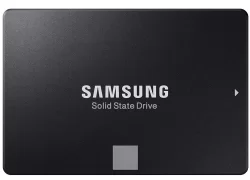

Download Steam VR for your headset