

Ever wondered what all those techie words and acronyms actual mean?... well you're in the right place to find out! We have an extensive list of the most common tech words used in Virtual Reality (VR) and Augmented Reality (AR)
NPC: Often referenced in game reviews. NPC simply means ‘Non playable character’. Essentially NPC’s are game characters that cannot be controlled by the player. Some examples of nonplayer characters; Russell in Half-Life: Alyx and the characters in Aegir’s Hall from the RPG adventure game ‘Asgard’s Wrath’.
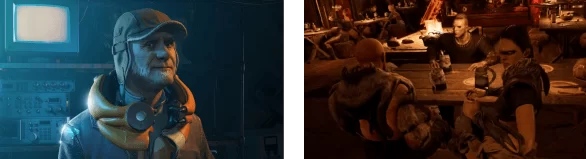
Your avatar is a virtual representation of yourself in a game. These are often customisable and can be anything from humdrum cannon fodder to fantastical creatures.
This is a clever technique developed by Oculus to make latency less noticeable. Essentially, if the current frame hasn’t rendered fast enough, the headset warps the previous frame geometrically in the direction you’re now looking in. This fills in the blanks, if you will, and cuts down on the juddering you’d see otherwise.
Having spatial awareness means that you are aware of your position relative to your surroundings.
The IPD, or interpupillary distance is exactly what it sounds like: the distance in millimetres from the centre of one pupil to the other. Outside of the VR world, your optician will measure this with a ruler during an eye test.Knowing your IPD is important when using a VR headset. The lenses can be moved, either manually or using special software, to match your IPD. This reduces eye strain, shadowing and distortion. Just think of how you would use a pair of binoculars: the two lenses can be pivoted around a central point, allowing you to match the lenses up with the centre of your eyes.
The binocular effect occurs when there is an uncomfortably visible ‘overlap’ between what each lens in an HMD is displaying. This binocular overlap does allow for a greater FOV, but can cause difficulties if it’s too extreme. To reduce the binocular effect, adjust your headset to better match your IPD and use an extra foam to create more distance between your eyes and the display.